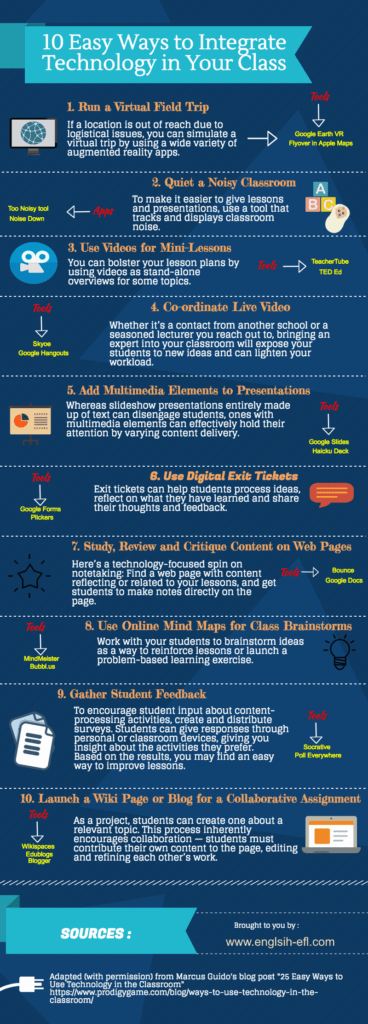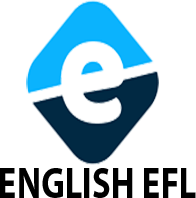Using technology in class should always be motivated by a real need to optimize students' learning and to enhance your teaching. Every time you want to digitize a teaching task ask yourself the following questions: what are the added advantages of integrating technology in this task? And what are the alternative plans if things did not go as planned? The purpose is to make sure your use of technology is pedagogically sound and that it aligns with your own teaching goals. There are actually several ways to integrate technology in your classroom from collecting students feedback to grading paperlessly. In today's post, we are sharing with you this handy visual that features10 good examples of how you can put technology to serve your teaching.
10 Ways To Integrate Technology In Your Class
1. Run A Virtual Field Trip
If location is out of reach due to logistical issues, you can simulate a virtual trip by using a wide variety of augmented reality apps.
2. Quiet A Noisy Classroom
To make it easier to give lessons and presentations, use a tool that tracks and displays classroom noise.
3. Use Videos For Mini-Lessons
You can bolster your lesson plans by using videos as stand-alone overviews for some topics.
4.Coordinate Live Video
Whether it is a contact from another school or a seasoned lecturer you reach out to, bringing an expert into your classroom will expose your students to new ideas and can lighten your workload.
5. Add Multimedia Elements To Presentations
Whereas slideshow presentations entirely made up of text can disengage students, ones with multimedia can effectively hold their attention by varying content delivery.
6. Use Digital Exit Tickets
Exit Tickets can help students process ideas, reflect on what they have learned and share their thoughts and feedback.
7. Study, Review And Critique Content On Web Pages
Here's a technology-focused spin on notetaking: Find a webpage with content reflecting or related to your lessons, and get students to make notes directly on the page.
8. Use Online Mind Maps For Class Brainstorms
Work with your students to brainstorm ideas as a way to reinforce lessons or launch a problem-based learning exercise.
9. Gather Student Feedback
To encourage student input about content-processing activities, create and distribute surveys. Students can give responses through personal or classroom devices, giving you insight into the activities they prefer. Based on the results, you may find an easy way to improve lessons.
10. Launch A Wiki Page Or Blog For A Collaborative Assignment
As a project, students can create one about a relevant topic. This process inherently encourages collaboration—students must contribute their own content to the page, editing and refining each other's work.
Infographic